TAMMI: Tool for Automatic Measurement of Morphological Information

TAMMI calculates measures related to basic morpheme counts, morphological variety, morphological complexity, morpheme type-token counts, and variables found in the MorphoLex database (Sánchez-Gutiérrez et al., 2017) including morpheme frequency/length, morpheme family size counts and frequency, and morpheme hapax counts. See the User Manual for more information.
TAMMI takes plain text files as input (it will process all plain text files in a particular folder) and produces a comma separated values (.csv) spreadsheet that is easily read by any spreadsheet software.
Please use the following citations when referencing TAMMI (note, this is for an unpublished, early version of TAMMI [TAMMI 1.0]):
Tywoniw, R., & Crossley, S. A. (2020). Morphological complexity of L2 discourse. In E. Friginal & J. Hardy (Eds). The Routledge Handbook of Corpus Approaches to Discourse Analysis. (pp 269-297). New York: Routledge.
TAMMI takes plain text files as input (it will process all plain text files in a particular folder) and produces a comma separated values (.csv) spreadsheet that is easily read by any spreadsheet software.
Please use the following citations when referencing TAMMI (note, this is for an unpublished, early version of TAMMI [TAMMI 1.0]):
Tywoniw, R., & Crossley, S. A. (2020). Morphological complexity of L2 discourse. In E. Friginal & J. Hardy (Eds). The Routledge Handbook of Corpus Approaches to Discourse Analysis. (pp 269-297). New York: Routledge.
TAMMI is licensed under a Creative Commons Attribution-NonCommercial-ShareAlike 4.0 International License.


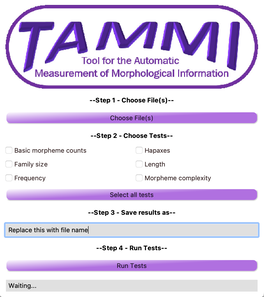
TAAMI 2.0 User Manual
TAAMI 2.0 Index Description Spreadsheet
TAMMI 2.0 for Mac (uses spaCy 3.4)
TAMMI 2.1 for Mac (uses spaCy 3.6)
TAMMI 2.0 for Windows
The base Python code for TAMMI is here.
*NOTE
If a notification pops up saying "Windows protected your PC", click on "More info" and then "Run Anyway" to bypass the pop up and run the app.
TAAMI 2.0 Index Description Spreadsheet
TAMMI 2.0 for Mac (uses spaCy 3.4)
TAMMI 2.1 for Mac (uses spaCy 3.6)
TAMMI 2.0 for Windows
The base Python code for TAMMI is here.
*NOTE
If a notification pops up saying "Windows protected your PC", click on "More info" and then "Run Anyway" to bypass the pop up and run the app.
Questions, Problems, OR Suggestions?
Check frequently asked questions or submit a new question/issue to the community in the SALAT Google Group (new as of 2022-05-11). You can see previous posts without joining the group. To submit a new question/issue, sign in using a Google account and join the group.